计网灌顶书鲨鱼实验部分攻略.
Getting Started
- 进入此网站选择适当操作系统与架构,下载安装 Wireshark(安装时记得chmodbpf和本体都要各运行一遍,以免后续出现意外)。
- 运行 Wireshark 和浏览器;参考此教程关闭浏览器的QUIC(若链接失效请自行搜寻)。
切忌使用VPN或其他类似工具!这会导致你的实验难度增加!暂时关闭是OK的,你可于实验后再打开~ - 访问 http://gaia.cs.umass.edu/wireshark-labs/INTRO-wireshark-file1.html
打开Wireshark并筛选“http”关键词。若浏览器自行跳转到https网站,或Wireshark内捕获不到http请求,在网站设置内将“不安全内容”设置为“允许”(如下图)。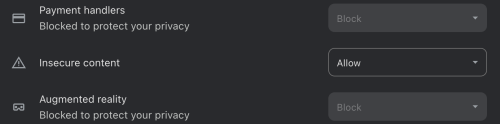
- 正常情况下你将得到:
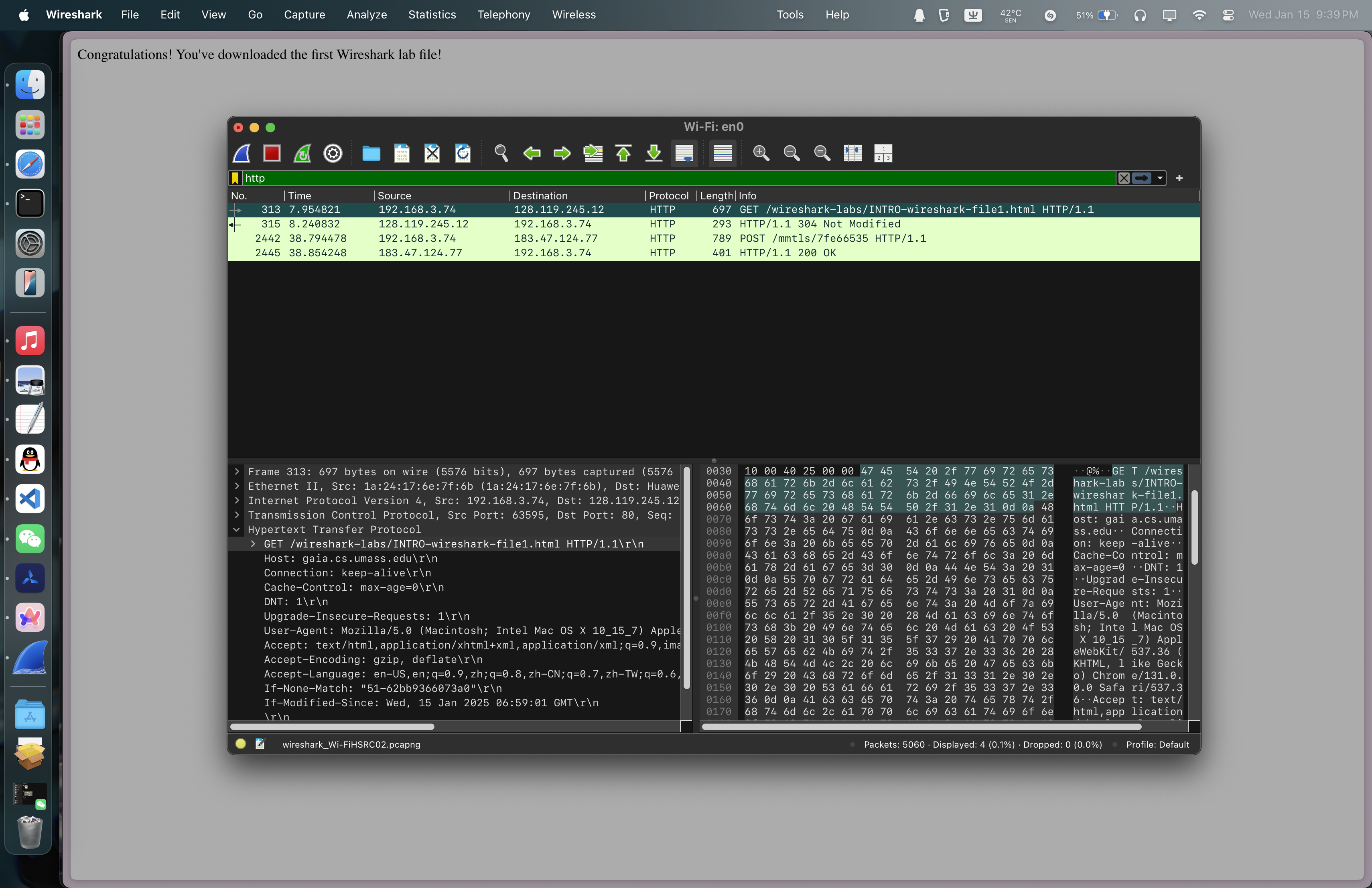
思考题
- List 3 different protocols that appear in the protocol column in the unfiltered
packet-listing window in step 7 above.
- DNS, QUIC, TCP
- How long did it take from when the HTTP GET message was sent until the HTTP
OK reply was received?
- 21:38:45.936737(GET) ~ 21:39:16.836164(OK), 30.899427s total.
- What is the Internet address of the gaia.cs.umass.edu (also known as www-
net.cs.umass.edu)? What is the Internet address of your computer?
- 128.119.245.12, 192.168.3.74
- Print the two HTTP messages (GET and OK) referred to in question 2 above.
1
2
3313 7.954821 192.168.3.74 128.119.245.12 HTTP 697 GET /wireshark-labs/INTRO-wireshark-file1.html HTTP/1.1
2445 38.854248 183.47.124.77 192.168.3.74 HTTP 401 HTTP/1.1 200 OK